As I delve into the world of search engine optimisation, I’m reminded that a solid technical foundation is crucial for any website’s success. In my experience, a thorough technical SEO audit can make all the difference in improving your site’s visibility and ranking.
A well-structured site with optimised content is essential for search engines to crawl, index, and rank your pages effectively. By identifying and fixing critical issues, you can significantly enhance your website’s search performance and drive more traffic to your site.
In this guide, I’ll walk you through a comprehensive technical SEO audit process that addresses the most critical issues affecting your website’s search performance. You’ll learn how to systematically identify technical problems and implement practical fixes to boost your rankings.
Key Takeaways
- Understand the importance of a solid technical foundation for your website’s search performance
- Learn how to identify and fix critical technical issues affecting your site’s visibility
- Discover practical steps to optimise your site’s content and structure for better search engine ranking
- Gain insights into the tools and techniques used to conduct a comprehensive technical SEO audit
- Implement fixes to improve your website’s crawlability, indexability, and overall search performance
Understanding the Importance of Technical SEO
Technical SEO is the backbone of any successful online presence, influencing both search rankings and user experience. As Google continues to refine its algorithms, the technical aspects of a website play an increasingly crucial role in determining its visibility and usability. In this section, we’ll explore how technical SEO impacts your search rankings and its intricate relationship with user experience.

How Technical SEO Impacts Your Search Rankings
Technical SEO is not just about pleasing search engines; it’s about creating a solid foundation for your website to rank well. Google uses various technical signals to determine the quality and relevance of a site. Issues like slow page loading speed, mobile rendering problems, and poor site architecture can frustrate search engines and drive away potential customers. By addressing these technical issues, you can significantly improve your site’s visibility in search results.
For instance, a site with proper technical optimisation is more likely to be crawled and indexed correctly by search engines. This means that your content has a better chance of being discovered and ranked. Moreover, technical SEO helps in reducing crawl errors and improving the overall crawlability of your site, ensuring that search engines can access and understand your content.
- Technical SEO ensures that search engines can crawl and index your site efficiently.
- It helps in improving page speed, which is a critical ranking factor.
- Proper technical optimisation enhances mobile usability, a key aspect of user experience.
The Relationship Between Technical SEO and User Experience
The line between technical SEO and user experience has blurred significantly. Google now explicitly uses UX signals as ranking factors, making it crucial to focus on both aspects simultaneously. Core Web Vitals, for example, are a prime example of how technical performance directly impacts both user satisfaction and search rankings.
Improving technical aspects of your site can simultaneously enhance user experience and boost your rankings. For instance, optimising images and leveraging browser caching can improve page loading speed, leading to a better user experience and potentially higher search rankings. By focusing on technical SEO, you’re also likely to improve engagement metrics, as users are more likely to stay on a site that loads quickly and is easy to navigate.
As we also want to ensure our site is competitive, understanding the interplay between technical SEO and user experience is key. By addressing technical issues, we can create a more user-friendly site, which in turn can lead to improved search rankings. This creates a win-win scenario where both users and search engines benefit from the improvements made to your site.
Preparing for Your Technical SEO Audit
Before diving into a technical SEO audit, it’s essential to prepare your toolkit and understand your website’s current standing 📊. This preparation ensures that you’re not only aware of your website’s strengths and weaknesses but also equipped to make data-driven decisions to improve its performance.
Essential Tools for a Comprehensive Technical SEO Audit
To conduct a thorough technical SEO audit, you’ll need the right tools 🔧. Let’s take a look at some of the most effective tools available:
For crawling and auditing your website, tools like Ahrefs, SEMrush, and Moz are indispensable. They help identify technical issues, track keyword rankings, and analyze backlinks.

Setting Benchmarks Before You Begin
The first step in any effective technical SEO audit is establishing clear benchmarks 📈. You need to know where you’re starting from to measure improvement. Here’s how to do it:
- The first step is to use Google Analytics to document your current organic traffic patterns, identifying your most important pages and potential problem areas.
- Take snapshots of your current rankings for key terms, which will help you attribute future improvements to specific technical fixes.
- Document your website’s current technical performance across key metrics like page speed, mobile usability, and indexation status.
By setting these benchmarks, you’ll be able to track progress throughout your technical SEO journey and demonstrate ROI from your optimisation efforts 💰.
Issue #1: Crawlability and Indexation Problems
Understanding and resolving crawlability and indexation problems is key to improving your site’s visibility. When search engines like Google can’t crawl or index your pages properly, you’re missing out on potential traffic and rankings. In this section, I’ll guide you through the process of identifying and fixing these issues.
Checking If Google Can Access Your Important Content
To start, you need to check if Google can access your important content. This involves verifying that your robots.txt file isn’t blocking crucial pages. While Google can still index a URL that’s blocked by robots.txt, it can’t actually crawl the content on the page. And blocking via robots.txt is often enough to keep the URL out of Google’s index altogether.
To check your site’s crawlability, you can use tools like Google Search Console. This will help you identify any issues that might be preventing Google from accessing your content.
Using Google Search Console to Identify Indexing Issues
Google Search Console is a powerful tool for identifying indexing issues. By checking the Index Coverage Report, you can see which pages are being indexed and which are not. This report will highlight any errors or warnings that need your attention.
To access the Index Coverage Report, follow these steps:
- Log in to your Google Search Console account.
- Select the property you want to check.
- Navigate to the “Indexing” section.
- Click on “Index Coverage.”

How to Fix Common Crawlability Problems
Once you’ve identified crawlability issues, it’s time to fix them. Here are some common problems and their solutions:
- Robots.txt issues: Ensure your robots.txt file isn’t blocking important content. You can test your robots.txt file using Google’s robots.txt tester.
- Server-side issues: Fix server-side errors that might be causing Google to encounter errors when attempting to crawl your site.
- Canonicalisation issues: Properly implement canonical tags to consolidate indexation signals and avoid duplicate content problems.
- XML sitemap issues: Create and submit an optimised XML sitemap that helps guide search engines to your most important pages and encourages complete indexation.
By addressing these common crawlability problems, you can improve your site’s visibility and ensure that search engines can access and index your content correctly.
Issue #2: Slow Page Loading Speed
Page loading speed is a crucial factor that can make or break your website’s ability to retain visitors and achieve higher search engine rankings. In this section, we’ll delve into the importance of page speed, how it affects your site’s performance, and practical ways to improve it.
How Page Speed Affects Rankings and User Experience
A slow-loading website can lead to higher bounce rates and lower engagement, as visitors tend to abandon sites that take too long to load. Moreover, search engines like Google consider page speed as one of the ranking factors, meaning that a slow site can negatively impact your search engine rankings.
Improving page speed not only enhances user experience but also contributes to better search engine rankings. It’s a win-win situation for website owners who prioritise site speed.
Identifying Speed Bottlenecks with PageSpeed Insights
Google PageSpeed Insights is a powerful tool that helps identify speed bottlenecks on your website. By analysing your site’s performance, it provides actionable recommendations to improve page speed.
To get started, simply enter your website’s URL into the PageSpeed Insights tool, and it will generate a report highlighting areas that need improvement.
Practical Ways to Improve Your Site Speed
Improving site speed involves several strategies, including optimising images, leveraging browser caching, and minimising CSS and JavaScript files. Here are some actionable tips to get you started:
- Optimise your images by compressing them with tools like Kraken or using next-gen formats like WebP and AVIF.
- Implement effective browser caching to reduce load times for returning visitors.
- Minimise and optimise CSS and JavaScript files to reduce render-blocking resources.
- Lazy loading for images and videos can significantly improve initial page load times.
By implementing these strategies, you can significantly improve your website’s page loading speed, enhancing both user experience and search engine rankings.
Issue #3: Mobile Optimisation Issues
In 2024, having a mobile-optimised website isn’t just a good practice – it’s essential for maintaining your search rankings and providing a good user experience. With Google’s mobile-first indexing, the way your site performs on mobile devices directly impacts its visibility in search results. Let’s explore the key mobile optimisation issues that could be affecting your website.
Why Mobile-First Indexing Matters in 2024
Google’s shift to mobile-first indexing means that the search engine primarily uses the mobile version of your website for indexing and ranking. This change reflects the growing trend of internet users accessing the web through mobile devices. To ensure your site is prepared, you need to focus on making sure your content, page structure, and overall user experience are optimised for mobile.
Key Considerations:
- Ensure your mobile site has the same high-quality content as your desktop version.
- Verify that your mobile site includes all the critical content and features available on the desktop version.
- Make sure your website’s structure allows search engines to crawl and index your mobile content effectively.
Testing Your Site’s Mobile-Friendliness
Google used to offer a quick mobile-friendliness test, but it was discontinued in 2023. An alternative is to use a tool like PageSpeed Insights to evaluate your site’s mobile performance. This tool not only checks for mobile-friendliness but also provides insights into page speed, which is crucial for both user experience and search rankings.

Fixing Common Mobile Usability Problems
Several common issues can negatively impact your site’s mobile usability. Here are some practical solutions:
- Viewport Configuration: Ensure your pages render properly on mobile devices by configuring your viewport settings correctly. This prevents users from having to zoom in or out to view your content.
- Tap Target Sizing: Make sure your links and buttons are large enough for mobile users to interact with accurately. Avoid placing tap targets too close together.
- Text Size and Readability: Optimise your text size to ensure it’s readable on mobile screens without requiring users to zoom or scroll horizontally. Proper formatting of tables, images, and other elements is also crucial.
- Content Accessibility: Ensure that all your content is fully accessible on mobile devices. This includes properly formatting tables, images, and other elements that often cause problems.
By addressing these common mobile usability issues, you can significantly improve your website’s performance on mobile devices, enhancing both user experience and search engine rankings.
Issue #4: URL Structure and Canonicalisation
Understanding URL structures and canonicalisation is crucial for SEO success. A well-structured URL not only helps search engines understand your site’s hierarchy but also improves user experience. In this section, we’ll delve into the importance of creating SEO-friendly URL structures and how to manage canonicalisation effectively.
Creating SEO-Friendly URL Structures
An SEO-friendly URL is descriptive, concise, and includes target keywords. For instance, a URL like example.com/technical-seo-audit is more informative than example.com/page1. To create such URLs, it’s essential to understand your site’s content and structure. This involves organising your pages in a logical manner that both users and search engines can follow.
When designing your URL structure, consider the following best practices:
- Keep URLs short and descriptive.
- Use hyphens to separate words.
- Avoid using unnecessary parameters or numbers.
- Ensure that your URLs are consistent across your site.

Identifying and Resolving Duplicate URL Issues
Duplicate URLs can confuse search engines and dilute your site’s authority. This often occurs when multiple URLs lead to the same content or when URL parameters create variations of the same page. To identify these issues, use tools like Google Search Console to monitor how search engines crawl your site.
To resolve duplicate URL issues, you can:
- Use 301 redirects to point duplicate URLs to the preferred version.
- Implement canonical tags to specify the authoritative URL.
- Consolidate internal linking to point to the canonical URL.
Implementing Proper Canonical Tags
Canonical tags are a crucial tool for managing duplicate content across different URLs. By specifying a canonical URL, you’re telling search engines which version of a page to index and rank. To implement canonical tags correctly, ensure that:
- All versions of a duplicate page point to the same canonical URL.
- URL parameters that don’t change the page’s content don’t alter the canonical tag.
- You use absolute URLs in your canonical tags.
For example, if you have a product page accessible via multiple URLs due to sorting parameters, ensure that all these URLs have a canonical tag pointing to the main product page. This helps search engines understand that these variations are not separate pages but rather different views of the same content.
By mastering URL structures and canonicalisation, you can significantly improve your site’s SEO performance. Make sure to regularly audit your site to identify and fix any issues related to these areas.
Issue #5: Improper Implementation of Structured Data
Structured data implementation is a critical aspect of SEO that can make or break your website’s visibility. When implemented correctly, structured data helps search engines like Google understand the context and content of your webpage, potentially leading to enhanced rich snippets in search results.
Types of Structured Data That Boost Visibility
There are several types of structured data that can improve your website’s visibility in Google search. These include schema markup for events, reviews, and FAQs, among others. By incorporating these types of structured data, you can enhance your website’s presence in search results and attract more relevant traffic.
The most effective types of structured data are those that provide clear, concise information about your content. For instance, using schema markup for events can help Google display your event details directly in search results, making it more likely for users to click through to your site.
Testing Your Structured Data Implementation
Once you’ve implemented structured data on your website, it’s crucial to test it to ensure it’s working as intended. Google provides a structured data testing tool that allows you to validate your implementation and identify any errors.
To test your structured data, simply enter your webpage URL into the testing tool, and Google will analyze your markup and provide feedback on any issues it finds. This process helps you refine your implementation and ensure that your structured data is correctly interpreted by search engines.

Fixing Common Structured Data Errors
Common errors in structured data implementation include syntax errors in JSON-LD markup and missing required properties. To fix these issues, it’s essential to carefully review the feedback provided by Google’s testing tool and make the necessary adjustments to your code.
By addressing these common errors, you can ensure that your structured data is correctly parsed by Google, enhancing your website’s chances of displaying rich snippets in search results and improving your overall visibility in Google search.
Issue #6: Poor Internal Linking Structure
One of the most overlooked SEO issues is a poor internal linking structure, which can hinder your site’s performance. Internal linking is a fundamental aspect of SEO that helps search engines understand your site’s hierarchy and content relevance. In this section, we’ll explore how to identify and fix internal linking issues to improve your site’s overall SEO.
How Internal Links Help Search Engines Understand Your Site
Internal links play a crucial role in helping search engines like Google understand your site’s structure and content. By linking to relevant pages within your site, you’re guiding search engines through your content, highlighting important pages, and indicating the relevance of your pages to specific topics. This not only aids in crawlability but also enhances user experience by providing visitors with a clear navigation path.
For instance, if you have a blog post about “SEO Best Practices,” you can link to other related articles or pages on your site, such as a page on “Keyword Research Techniques” or “On-Page SEO Optimisation.” This creates a network of interconnected content that search engines can easily crawl and index. Aim for at least 5+ internal links per page, ensuring they’re relevant and add value to the user experience.

Identifying Orphaned Pages and Link Opportunities
Orphaned pages are those that aren’t linked to from any other page on your site. Identifying these pages is crucial because if search engines can’t find them, they might not index them, leading to lost visibility. To identify orphaned pages, you can use tools like Google Search Console, Ahrefs, or SEMrush to crawl your site and report on pages that have no incoming internal links.
Once you’ve identified orphaned pages, you can start creating link opportunities by linking to them from relevant pages. For example, if you have a new blog post that relates to an older article, link back to the older article to create a connection between the two pieces of content. This not only helps with SEO but also enhances user experience by providing additional relevant information.
Optimising Your Internal Linking Strategy
Optimising your internal linking strategy involves more than just linking to random pages; it’s about creating a thoughtful and strategic linking plan. Start by identifying your most important pages—the ones you want search engines to prioritise. Then, link to these pages from other relevant content on your site. Use descriptive anchor text that indicates the content of the linked page, and avoid overusing exact match keywords.
For example, instead of using “click here” as anchor text, use descriptive text like “learn more about SEO best practices.” This not only improves accessibility but also provides more context to search engines about the linked content. By implementing a strategic internal linking plan, you can boost your most valuable pages while maintaining a natural, user-friendly site structure.
To make sure your internal linking strategy evolves with your content, regularly review your site’s structure and update your links as needed. This ensures that older valuable content remains accessible and continues to contribute to your site’s overall SEO performance.
Issue #7: Core Web Vitals Optimisation
In this section, we’ll explore the ins and outs of Core Web Vitals optimisation and how it can significantly impact your website’s success. Core Web Vitals are a set of metrics that Google uses to measure the user experience of a webpage, focusing on aspects like loading speed, interactivity, and visual stability.
Understanding LCP, FID, and CLS Metrics
To optimise your site’s Core Web Vitals, you first need to understand the three key metrics: Largest Contentful Paint (LCP), First Input Delay (FID), and Cumulative Layout Shift (CLS). LCP measures how long it takes for the main content of your page to load. FID assesses the time it takes for your site to become interactive. CLS evaluates the visual stability of your page as it loads.
LCP is crucial because it directly affects how quickly users can access your site’s primary content. A slow LCP can lead to high bounce rates as users become frustrated with waiting for your page to load. FID, on the other hand, is about ensuring that your site is responsive to user interactions. A good FID score means that users can immediately start engaging with your content.
Measuring Your Core Web Vitals Performance
You can find problems with your code and assess your Core Web Vitals performance using tools like PageSpeed Insights. This test will show you how you’re performing in terms of your Core Web Vitals and provide insights into areas that need improvement.

To get a detailed report on your site’s Core Web Vitals, you can also use Google Search Console. By querying “core web vitals report search console,” you’ll find the necessary steps to access this valuable information.
Practical Ways to Improve Core Web Vitals Scores
Improving your Core Web Vitals scores involves several practical steps. For LCP, focus on optimising server response times, resource loading, and rendering paths. For FID, optimise JavaScript execution and minimise main thread blocking. For CLS, ensure that media elements are properly sized and manage font loading effectively.
By implementing these strategies, you can significantly enhance your site’s user experience, leading to better engagement and potentially higher search engine rankings. Remember, a fast and responsive website is key to keeping your users satisfied.
To further enhance your site’s performance, consider the following actionable solutions:
- Optimise images and videos to reduce their impact on page loading times.
- Use lazy loading for non-critical resources.
- Minify and compress your site’s code to reduce its overall size.
- Leverage browser caching to store frequently-used resources locally.
By focusing on these areas, you can improve your site’s Core Web Vitals, enhancing both user experience and search engine rankings.
Issue #8: XML Sitemap and Robots.txt Configuration
Properly configuring your XML sitemap and robots.txt is essential for ensuring search engines can access and index your site’s content. These two files work together to help search engines understand your site’s structure and discover new pages. In this section, I’ll walk you through the process of creating and optimising your XML sitemap, common mistakes to avoid in your robots.txt file, and how to submit your sitemap to search engines for maximum benefit.
Creating and Optimising Your XML Sitemap
Creating an XML sitemap is a crucial step in technical SEO. It’s like a map that guides search engines through your site, ensuring they discover and index all your important pages. To create an effective XML sitemap, you should include all the URLs you want search engines to crawl and index. However, it’s equally important to exclude URLs that are not relevant or are duplicate. You can use tools like Screaming Frog or SiteCrawler to generate your sitemap.
When optimising your XML sitemap, make sure it’s in the correct format and doesn’t exceed the size limit. You can split your sitemap into multiple files if necessary, and use a sitemap index file to list them. It’s also a good practice to regularly update your sitemap to reflect changes in your site’s structure or content.

Common Robots.txt Mistakes That Block Crawling
Your robots.txt file is a critical component of your site’s crawlability. It tells search engines which pages to crawl and which to avoid. However, mistakes in this file can inadvertently block search engines from accessing important content. Common mistakes include overly broad directives that block necessary resources or incorrect syntax that renders the file ineffective.
To avoid these issues, carefully review your robots.txt file. Ensure that you’re not blocking important URLs or resources. You can use tools like Google Search Console to test your robots.txt file and identify potential problems. It’s also a good idea to keep your robots.txt file simple and focused on the essential directives.
Submitting Your Sitemap to Search Engines
Even if your sitemap is listed in your robots.txt file, it’s still crucial to submit it directly to search engines. This ensures that search engines are aware of your sitemap, can validate it, and provide a coverage report with statistics on how they crawled and indexed the URLs in your sitemap.
To submit your sitemap to Google, you’ll need to use Google Search Console. Once you’ve verified your site, you can submit your sitemap and monitor how Google processes the URLs it contains. You can also use the Index Coverage report to identify issues with pages listed in your sitemap that aren’t being indexed properly.
For other search engines like Bing, you can submit your sitemap through their respective webmaster tools. Regularly resubmitting your sitemap ensures that search engines always have the most current version, reflecting any changes or updates to your site.
Issue #9: JavaScript Rendering Problems
If your site relies heavily on JavaScript, you might be facing rendering issues that harm your search rankings 🤔. JavaScript rendering problems occur when search engines struggle to execute and render JavaScript content on your site, potentially leading to indexing issues and reduced visibility in search results.
How Search Engines Process JavaScript Content
Search engines like Google use a multi-step process to crawl, render, and index web pages. When it comes to JavaScript content, this process becomes more complex. Initially, Google’s crawler (Googlebot) fetches the HTML of your page. If your content is loaded via JavaScript, Googlebot will render the page to see the JavaScript-generated content. However, this rendering process doesn’t happen immediately; it occurs after the initial crawl, during the rendering phase.
To test if Google can render your site with basic JavaScript, you can use tools like Google’s Mobile-Friendly Test and the “Test Live URL” function in Google’s URL Inspection Tool in Search Console. By selecting “View Rendered Page,” you can inspect the rendered DOM, JavaScript Console Messages, and resource loading errors 🔍.

Testing If Your JavaScript Content Is Being Indexed
To verify if your JavaScript content is being indexed correctly, you can use the URL Inspection Tool in Google Search Console. This tool allows you to see the rendered version of your page and identify any rendering issues. Additionally, you can check your site’s index coverage report to identify any pages that are not being indexed due to JavaScript rendering problems 📊.
| Tool | Purpose | Benefit |
|---|---|---|
| Google’s Mobile-Friendly Test | Tests if Google can render your site with JavaScript | Identifies rendering issues |
| URL Inspection Tool | Inspects rendered DOM and resource loading errors | Helps diagnose indexing issues |
| Index Coverage Report | Identifies pages not indexed | Highlights potential JavaScript rendering problems |
Solutions for JavaScript SEO Issues
There are several strategies to address JavaScript rendering problems and ensure your content is properly indexed. These include server-side rendering (SSR), dynamic rendering, and optimising your JavaScript for search engines. Server-side rendering involves pre-rendering your JavaScript content on the server before it’s sent to the client, which can improve crawlability and indexing 🌐.
- Server-Side Rendering (SSR): Pre-renders JavaScript content on the server, improving crawlability.
- Dynamic Rendering: Serves pre-rendered HTML to search engines while maintaining JavaScript functionality for users.
- Optimising JavaScript: Implementing best practices for lazy loading and critical rendering paths to ensure important content is rendered quickly.
- Prioritising Content: Ensuring that critical content is rendered in HTML, while less critical content can be loaded via JavaScript.
By implementing these solutions, you can improve your site’s crawlability, rendering, and indexing, ultimately boosting your search engine rankings 🚀.
Conducting a Technical SEO Audit for Your Website
Conducting a technical SEO audit is a crucial step in identifying and fixing issues that impact your website’s search rankings. As we’ve discussed throughout this guide, technical SEO is fundamental to ensuring your website is crawlable, indexable, and provides a good user experience. Running a website crawl is the most efficient way to gather lots of useful data about every page of your website. You can gain insights about your website’s crawlability, loading speed, internal linking, structured data, on-page SEO, and more.

Step-by-Step Process for a Complete Technical Audit
To conduct a comprehensive technical SEO audit, follow these steps:
- Use a reputable SEO crawling tool to scan your entire website.
- Analyse the crawl data to identify technical issues, such as crawl errors, duplicate content, and slow-loading pages.
- Review your website’s internal linking structure to ensure it’s logical and helps search engines understand your site’s hierarchy.
- Check for proper implementation of structured data and schema markup.
- Assess your website’s mobile-friendliness and responsiveness.
- Evaluate your website’s page speed and identify opportunities for improvement.
| Technical Audit Step | Purpose | Tools to Use |
|---|---|---|
| Website Crawl | Identify technical issues | Ahrefs, SEMrush, Screaming Frog |
| Internal Linking Analysis | Improve site navigation and SEO | Ahrefs, SEMrush |
| Structured Data Review | Ensure proper schema implementation | Google’s Structured Data Testing Tool |
| Mobile-Friendliness Test | Verify responsiveness | Google’s Mobile-Friendly Test Tool |
| Page Speed Analysis | Identify speed improvements | Google PageSpeed Insights |
Creating a Prioritised Action Plan Based on Findings
Discovering issues is only half the battle; creating an effective action plan based on your technical audit findings is crucial. To do this, you’ll need to prioritise technical fixes based on their potential impact, implementation difficulty, and resource requirements. I’ll explain how to create a phased implementation plan that addresses critical issues first while building toward comprehensive technical excellence.
When prioritising fixes, consider the following factors:
- Potential Impact: How much will fixing this issue improve your website’s search rankings or user experience?
- Implementation Difficulty: How complex is the fix, and what resources are required?
- Resource Requirements: Do you have the necessary skills, time, and budget to implement the fix?
By following this structured approach, you can ensure that your technical SEO audit leads to meaningful improvements in your website’s performance and search engine rankings.
Issue #10: Meta Tags and Content Optimisation
Improving your site’s meta tags and content is a key step in achieving better search engine rankings. Meta tags provide search engines with crucial information about your page’s content, while high-quality content is essential for engaging users and improving your site’s visibility.
Auditing Title Tags and Meta Descriptions
Title tags and meta descriptions are vital elements of your page’s SEO. They help search engines understand the content and context of your page. To audit these elements effectively, you’ll need to review your site’s pages and identify areas for improvement.
When auditing title tags, consider the following:
- Are your title tags descriptive and unique?
- Do they include relevant keywords?
- Are they the right length (around 60 characters)?
For meta descriptions, ask yourself:
- Are they compelling and descriptive?
- Do they include a clear call-to-action?
- Are they the right length (around 160 characters)?
| Element | Ideal Length | Best Practices |
|---|---|---|
| Title Tag | 60 characters | Include relevant keywords, be descriptive |
| Meta Description | 160 characters | Compelling, include a call-to-action |
Optimising Header Tags (H1-H6) Structure
Header tags are essential for structuring your content and making it more readable for both users and search engines. To optimise your header tags, ensure you’re using them in a logical order (H1, H2, H3, etc.) and that they’re descriptive and concise.
Here’s an example of a well-structured header tag hierarchy:
- H1: Main title of the page
- H2: Subheadings for main sections
- H3: Subheadings for subsections
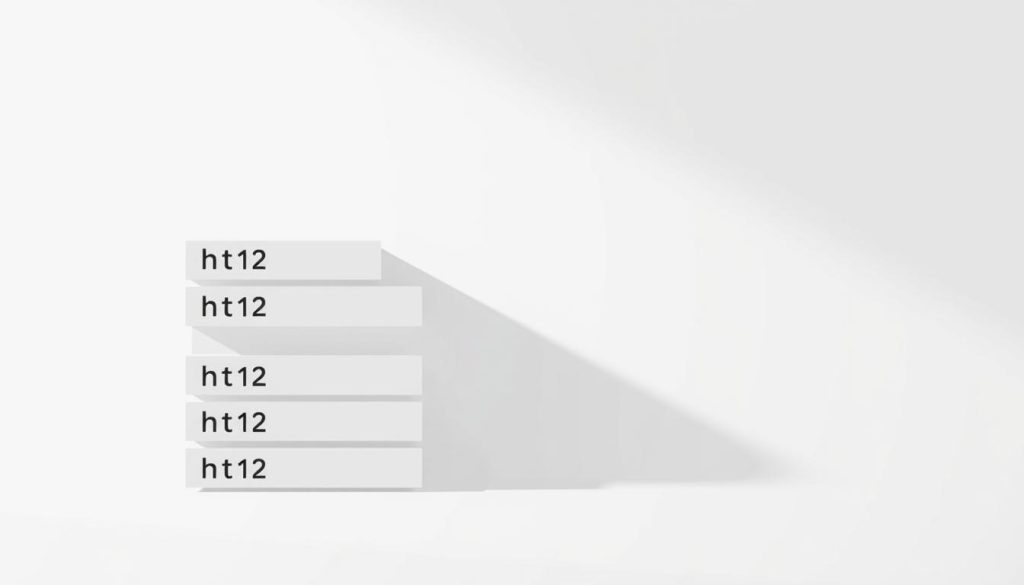
Fixing Thin and Duplicate Content Issues
Thin and duplicate content can severely limit your site’s ranking potential. To address these issues, you’ll need to identify pages with insufficient or low-quality content and consolidate or remove them.
Some strategies for fixing thin and duplicate content include:
- Consolidating similar content pages into more comprehensive resources
- Removing or noindexing thin or duplicate pages
- Implementing proper canonicalisation to avoid duplicate content issues
By addressing these issues, you can improve your site’s overall content quality and enhance your search engine rankings.
Monitoring Technical SEO Performance After Fixes
To gauge the effectiveness of your technical SEO efforts, you need to set up ongoing monitoring and track key performance indicators. This step is crucial in understanding whether the changes you’ve implemented are having the desired impact on your website’s search engine rankings and overall performance.

Setting Up Ongoing Technical SEO Monitoring
Setting up ongoing technical SEO monitoring involves using tools like Google Search Console and Google Analytics to track your website’s performance. Google Search Console is particularly useful for monitoring how Google crawls and indexes your site, while Google Analytics helps you understand the traffic impact of your technical optimisations.
To get started, make sure you have both tools set up and configured correctly. In Google Search Console, focus on metrics like crawl stats, indexation rates, and any crawl errors that may arise. In Google Analytics, track organic traffic, bounce rates, and conversion rates to understand how users are interacting with your site after the technical changes.
Key Metrics to Track After Implementing Changes
After implementing technical SEO fixes, there are several key metrics you should track to measure success. These include:
- Indexation rates and crawl stats in Google Search Console to ensure your pages are being properly crawled and indexed.
- Organic traffic in Google Analytics to see if your technical optimisations are driving more traffic to your site.
- Page speed metrics, as faster pages can improve user experience and search engine rankings.
- Conversion rates to understand if the increased traffic is translating into tangible business results.
- Ranking changes for key pages to establish a clear cause-and-effect relationship between your technical SEO efforts and search engine performance.
By tracking these metrics, you can gain a comprehensive understanding of how your technical SEO efforts are impacting your website’s performance and make data-driven decisions to further improve your site.
Advanced Technical SEO Audit Techniques
As we dive deeper into advanced technical SEO audit techniques, you’ll discover the hidden gems that can significantly boost your site’s performance. These sophisticated strategies go beyond the basics, offering a more nuanced understanding of how to optimise your website for search engines.
Let’s explore some of the most impactful advanced techniques, starting with server log analysis.
Server Log Analysis for SEO Insights
Server log analysis is a powerful tool for gaining insights into how search engines interact with your site. By examining server logs, you can identify crawl patterns, understand how Googlebot navigates your site, and uncover potential issues that might be hindering your site’s performance in search results.
To get started with server log analysis, you’ll need to choose the right tools. Some popular options include:
- Screaming Frog Log File Analyser
- Semrush Log File Analysis Tool
- Ahrefs Log File Analyzer

Crawl Budget Optimisation Strategies
Crawl budget optimisation is crucial for ensuring that search engines like Google can efficiently crawl and index your site’s content. A well-optimised crawl budget means that Googlebot spends more time on your valuable pages, rather than wasting resources on irrelevant or duplicate content.
To optimise your crawl budget, focus on the following strategies:
- Reduce crawl errors by fixing broken links and improving site architecture
- Limit the number of duplicate pages and thin content
- Use robots.txt and meta robots tags effectively to guide Googlebot
International SEO Technical Considerations
For international websites, technical SEO presents unique challenges. One critical aspect is implementing hreflang tags correctly to signal language and regional targeting to search engines. This helps ensure that users are directed to the most relevant version of your site based on their location and language preferences.
When implementing international SEO strategies, consider the following:
- Use hreflang tags to specify language and regional URLs
- Choose the right site structure (ccTLDs, subdomains, subdirectories) based on your business needs
- Avoid common pitfalls like incorrect language detection and improper redirects
By mastering these advanced technical SEO audit techniques, you’ll be well-equipped to tackle even the most complex SEO challenges and improve your site’s visibility in search engine results.
Common Technical SEO Audit Mistakes to Avoid
I’ve seen many technical SEO audits go awry due to simple oversights; let’s examine the most critical mistakes to avoid. When performing a technical SEO audit, it’s essential to be thorough and meticulous to ensure that your site is properly optimized for search engines.
Overlooking Critical Technical Issues
One of the most significant mistakes you can make during a technical SEO audit is overlooking critical technical issues. This can include problems with crawlability, indexation, and mobile usability. To avoid this, make sure to use a comprehensive audit tool that checks for these issues and provides recommendations for improvement.
For instance, a thorough audit should check for:
- Crawl errors and issues
- Indexation problems
- Mobile usability issues
- Page speed optimization
Implementing Changes Without Proper Testing
Another common mistake is implementing changes without proper testing. This can lead to unintended consequences, such as negatively impacting your site’s rankings or user experience. To avoid this, make sure to test any changes thoroughly before implementing them on your live site.
| Testing Method | Description |
|---|---|
| A/B testing | Compare two versions of a page to determine which performs better |
| User testing | Have real users interact with your site to identify usability issues |
| Technical testing | Use tools to test for technical issues, such as crawl errors or page speed |
Ignoring the Business Impact of Technical Changes
Finally, ignoring the business impact of technical changes can be a costly mistake. Technical SEO is not just about improving your site’s technical performance; it’s also about driving business results. To avoid this, ensure that your technical SEO efforts are aligned with your broader business goals and marketing initiatives.
For example, consider how technical SEO improvements can impact your business metrics, such as:
- Conversion rates
- Revenue
- Customer engagement
By avoiding these common mistakes, you can ensure that your technical SEO audit is successful and drives real results for your business. Remember to stay focused on the technical issues that matter most, test your changes thoroughly, and align your efforts with your broader business goals.
Technical SEO Tools Comparison
With numerous technical SEO tools available, selecting the most suitable ones can be a daunting task 🤔. As someone who’s worked with various tools, I’ll help you make informed decisions by comparing the features and benefits of both free and premium technical SEO tools.
Free Technical SEO Audit Tools
When it comes to performing a technical SEO audit, there are several free tools that can provide valuable insights into your website’s performance 📊. One such tool is Screaming Frog, which offers a comprehensive site crawl, identifying issues like broken links, duplicate content, and optimisation opportunities for title tags and meta descriptions.
Other free tools include Google Search Console, which helps monitor your website’s search engine rankings and identify indexing issues, and Google Analytics, which provides insights into your website’s traffic and user behaviour.

Premium Technical SEO Software Options
While free tools are helpful, premium technical SEO software options offer more advanced features and capabilities 🚀. Tools like Ahrefs and SEMrush provide comprehensive audits, competitor analysis, and keyword research capabilities, helping you optimise your website for better search engine rankings.
These premium tools also offer more detailed insights into your website’s technical performance, including site speed analysis, mobile usability testing, and technical issue identification.

Choosing the Right Tools for Your Needs
When selecting technical SEO tools, it’s essential to consider your specific needs and budget 💰. Assess your website’s technical SEO requirements and match them to the most suitable tools. For smaller websites, free tools might suffice, while larger e-commerce platforms may require more comprehensive premium tools.
By combining free and paid tools strategically, you can gain a deeper understanding of your website’s technical performance and make data-driven decisions to improve your search engine rankings.
Taking Your Technical SEO to the Next Level
The world of technical SEO is dynamic, and staying ahead of the curve is crucial for maintaining your site’s search rankings. As we’ve explored throughout this guide, addressing technical SEO issues is fundamental to ensuring your website is crawlable, indexable, and provides a superior user experience.
To further enhance your technical SEO strategy, consider the following advanced techniques:
- Embracing Emerging Technologies: Technologies like AI and machine learning are transforming the SEO landscape. Understanding how these technologies impact search engine algorithms and user behaviour can help you adapt your strategies to stay competitive.
- Holistic Optimisation: Integrating technical SEO with other disciplines such as content marketing, UX design, and web development can lead to more comprehensive optimisation. This approach ensures that all aspects of your website work together seamlessly to improve search rankings and user experience.
- Automated Monitoring and Implementation: Building automated systems for monitoring and implementing technical SEO changes can significantly enhance efficiency and effectiveness. This includes using tools for regular audits, crawl budget optimisation, and tracking core web vitals.
- Future-Proofing Your Strategy: Staying informed about upcoming changes in search engine algorithms and user expectations is vital. By anticipating these changes, you can adjust your technical SEO strategy to maintain or improve your site’s search rankings.
By incorporating these advanced strategies into your technical SEO audit process, you’ll not only improve your site’s current performance but also future-proof it against the evolving demands of search engines and users. Remember, technical SEO is an ongoing process that requires continuous monitoring, analysis, and adaptation.
As you move forward, keep in mind that the key to successful technical SEO lies in its integration with overall digital marketing strategies. By doing so, you’ll be able to maximise your site’s potential, drive more organic traffic, and ultimately achieve your online business goals.
FAQ
What is the importance of a Technical SEO Audit?
A Technical SEO Audit is crucial as it helps identify and fix issues that can impact your site’s visibility, crawlability, and overall search engine ranking, ensuring that your site is optimised for search engines and users alike.
How does page speed affect my site’s search engine ranking?
Page speed is a significant ranking factor, as it directly impacts user experience. A slow-loading site can lead to higher bounce rates and lower engagement, ultimately affecting your site’s search engine ranking.
What are the common crawlability problems and how can I fix them?
Common crawlability issues include issues with robots.txt, meta robots tags, and sitemap configuration. To fix these, ensure your robots.txt is correctly configured, review your meta robots tags, and submit a sitemap to search engines.
How do I test my site’s mobile-friendliness?
You can test your site’s mobile-friendliness using Google’s Mobile-Friendly Test tool, which assesses your site’s responsiveness and usability on mobile devices, providing recommendations for improvement.
What is the role of structured data in search engine optimisation?
Structured data helps search engines understand your site’s content, enabling the display of rich snippets in search results, which can improve click-through rates and overall visibility.
How can I improve my site’s internal linking structure?
To improve internal linking, identify orphaned pages, and create a clear hierarchy of content. Use descriptive anchor text and ensure that important pages are easily accessible from other relevant pages.
What are Core Web Vitals, and why are they important?
Core Web Vitals are metrics that measure user experience, including Largest Contentful Paint (LCP), First Input Delay (FID), and Cumulative Layout Shift (CLS). They are essential as they directly impact search engine rankings.
How often should I conduct a Technical SEO Audit?
It’s recommended to conduct a Technical SEO Audit regularly, ideally every 6-12 months, or whenever significant changes are made to your site, to ensure ongoing optimisation and issue identification.
What are the benefits of using Google Search Console for Technical SEO?
Google Search Console provides valuable insights into your site’s performance, crawl errors, and indexing issues, enabling you to identify and fix Technical SEO problems, improving your site’s overall visibility.
How can I monitor my site’s Technical SEO performance after implementing fixes?
To monitor performance, track key metrics such as crawl errors, indexing rates, and search engine rankings. Use tools like Google Search Console and Google Analytics to measure the impact of your Technical SEO efforts.










